Organization Units
Imixs-Office-Worklfow organizes the hierarchical order of a workitem between processes, spaces and workitems and computes the users associated with an orgunit.
A WorkItem is typically assigned to one or more orgunits. These references are stored in the item $UniqueIDRef. TeamPlugin automatically computes the references and stores the information into the items process.ref and space.ref which containing only uniqueIDs of the corresponding orgunit type.
The items process.ref and space.ref can also be modified by the workflow model or a custom business logic.
The Plugin org.imixs.marty.team.TeamPlugin automatically computes the following workflow items:
| Item | Type | Description |
|---|---|---|
| space.team | names | current team members of an associated space orgunit. |
| space.manager | names | current managers of an associated space orgunit. |
| space.assist | names | current assists of an associated space orgunit. |
| space.name | text | name of an associated space orgunit. |
| space.rref | text | $uniqueID of an associated space orgunit. |
| process.team | names | current team members of an associated process orgunit. |
| process.manager | names | current managers of an associated process orgunit. |
| process.assist | names | current assists of an associated process orgunit. |
| process.name | text | name of an associated process orgunit. |
| process.ref | text | $uniqueID of an associated process orgunit. |
The name items can be used in ACL settings, history or mail settings.
The item process.ref and space.ref are optional and can update the current $uniqueIDs for referenced orgunits. The Plug-in updates the item $UniqueIDRef automatically if these properties are filled.
Archived Spaces
Spaces can optional be archived. Archived spaces can be still managed by the orgunit owner.
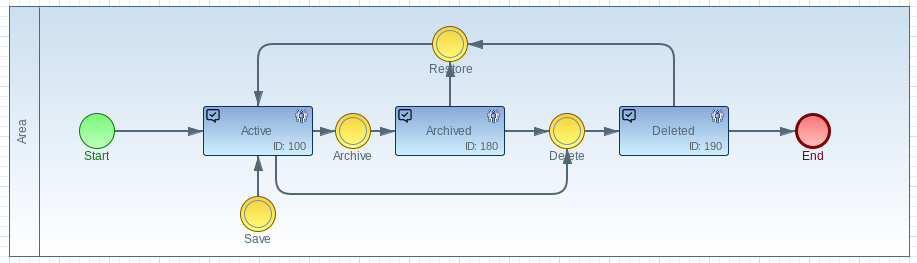
The teamlist of an archived space is still updated into the workitem. But the Team Interceptor will ignore archived spaces.
The Team Plugin
The relationship of teams assigned to a workitem is automatically managed by the TeamPlugin.
org.imixs.marty.team.TeamPlugin
This plugin should be added to every business workflow model.
Evaluate a Orgunit
If the workflow result message of an Imixs-Event contains a space or process reference the plug-in will update the references
<item name="space">...</item> <item name="process">...</item>
The following Example will assign the current workitem to the space with name “Marketing”:
<item name="space">Marketing</item>
The Team Interceptor
The EJB Interceptor class org.imixs.marty.ejb.TeamIntercepter provides a mechanism to compute the orgunits a user belongs to. An orgunit can either be a ‘Process’ or a ‘Space’. The Result is put into the EJB contextData which is read by the DocumentService to grant access by dynamic computed user roles.
An orgunit in the Imixs-Marty project contains 3 different roles
- Manager - responsible for a single orgunit
- Team - team members assigned to an orgunit
- assist - optional list of users to assist this orguinit
The syntax for the user roles computed by the TeamInterceptor is :
{ORGUNIT:NAME:ROLE}
For example a user with the role ‘assist’ in the process named ‘Finance’ is computed as:
{process:Finance:assist}
Generic Roles
If a user is at least member of one of the roles associated with an orgunit, the generic orgunit role ‘member’ is added:
{process:Finance:member}
In addition generic roles are computed independent from a specific orgunit. So as a result it is also possible to ask, if the user is member of a role associated with an orgunit independent form the orgunit itself. In this case the name of the orgunit is skipped.
Back to the example above, if a user is assigned with the role ‘assist’ in the process named ‘Finance’ the complete list of role names computed by the TeamInterceptor is:
{process:Finance:assist}
{process:Finance:member}
{process:member}
{process:assist}
Roles declared by Name or UniqueID
A role generated by the TeamInterceptor are computed by the name of a orgunit as also by the $uniqueid of the orgunit:
{process:Finance:assist}
{process:8838786e-6fda-4e0d-a76c-5ac3e0b04071:assist}
Modeling
The custom orgunit role names can be used in a BPMN 2.0 model.
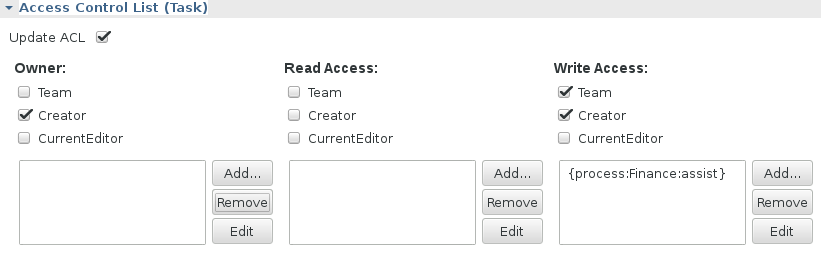
In this example the read access for a task is extended to the orgunit role ‘{process:Finance:assist}’.
In combination with the TeamRoleWildcardAdapter the orgunit role can be also computed automatically. There for the wildcard ‘?’ can be used.
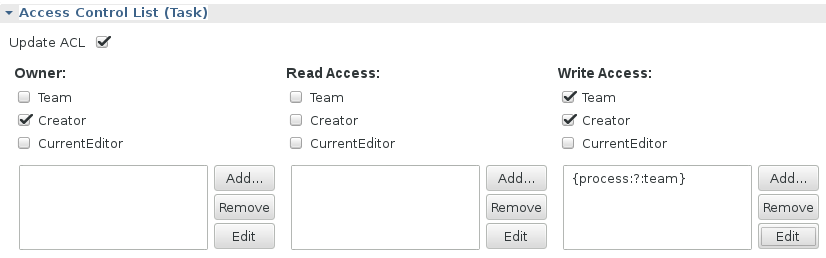
The associated orgunit will be computed by the TeamRoleWildcardAdapter.
Configuration
The interceptor can be enabled by the deployment descriptor of the DocumentService. See the following example for a ejb-jar.xml configuration
<assembly-descriptor> <!-- TeamInterceptor --> <interceptor-binding> <description>Intercepter to add orgunit-role mapping into EJB Context Data</description> <ejb-name>DocumentService</ejb-name> <interceptor-class>org.imixs.marty.ejb.TeamInterceptor</interceptor-class> </interceptor-binding> </assembly-descriptor>
The TeamRoleWildcardAdapter
The TeamRoleWildcardAdapter can be used to compute team roles using the ‘?’ wildcard.
In combination with the TeamInterceptor the TeamRoleWildcardAdapter computes a Orgunit Roles associated with the current workitem. To add the team role for the orgunit currently associated with the workitem into the ACL the following role definition can be added:
{process:?:team}
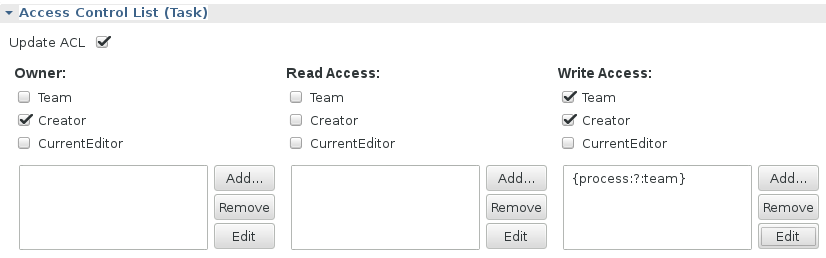
The TeamRoleWildcardAdapter will lookup the associated process orgunit and compute the role name (e.g. from the orgunit ‘Finance’):
{process:8838786e-6fda-4e0d-a76c-5ac3e0b04071:team}
Note: The `TeamRoleWildcar
The SpacePlugin
The SpacePlugin is a system plugin running only in the system workflow groups ‘space’ and ‘process’.
The plugin computes and updates the attributes of a space with in a hierarchical order.
org.imixs.marty.team.SpacePlugin
The hierarchical order of a space is defined by the property $uniqueidref which is optional and pointing to a parent space entity. The plugin updates the following properties of a space entity:
- name = combined name of the parent space name and the own name separated by a ‘.’
- space.parent.name = name of the parent space in case the space entity is a subspace
Unique Name
A process or a space has a unique name attribute name. If the name provided by the user is already taken the plugin throws a PluginException.
Archived Spaces
Spaces can optional be archived. Archived spaces can be still managed by the orgunit owner.
