The WOPI Protocoll
Collabora Online is powerful online office suite that supports all major document, spreadsheet and presentation file formats. Collabor Online is based on the Web Application Open Platform Interface Protocol (WOPI). The WOPI Protocol was initial developed by Microsoft and defines a set of operations that enable clients to access and change files stored by a server. The WOPI protocol is supported by the Imixs-Workflow Adapter project and enables you to access and change files that are stored in your Imixs-Workflow instance.
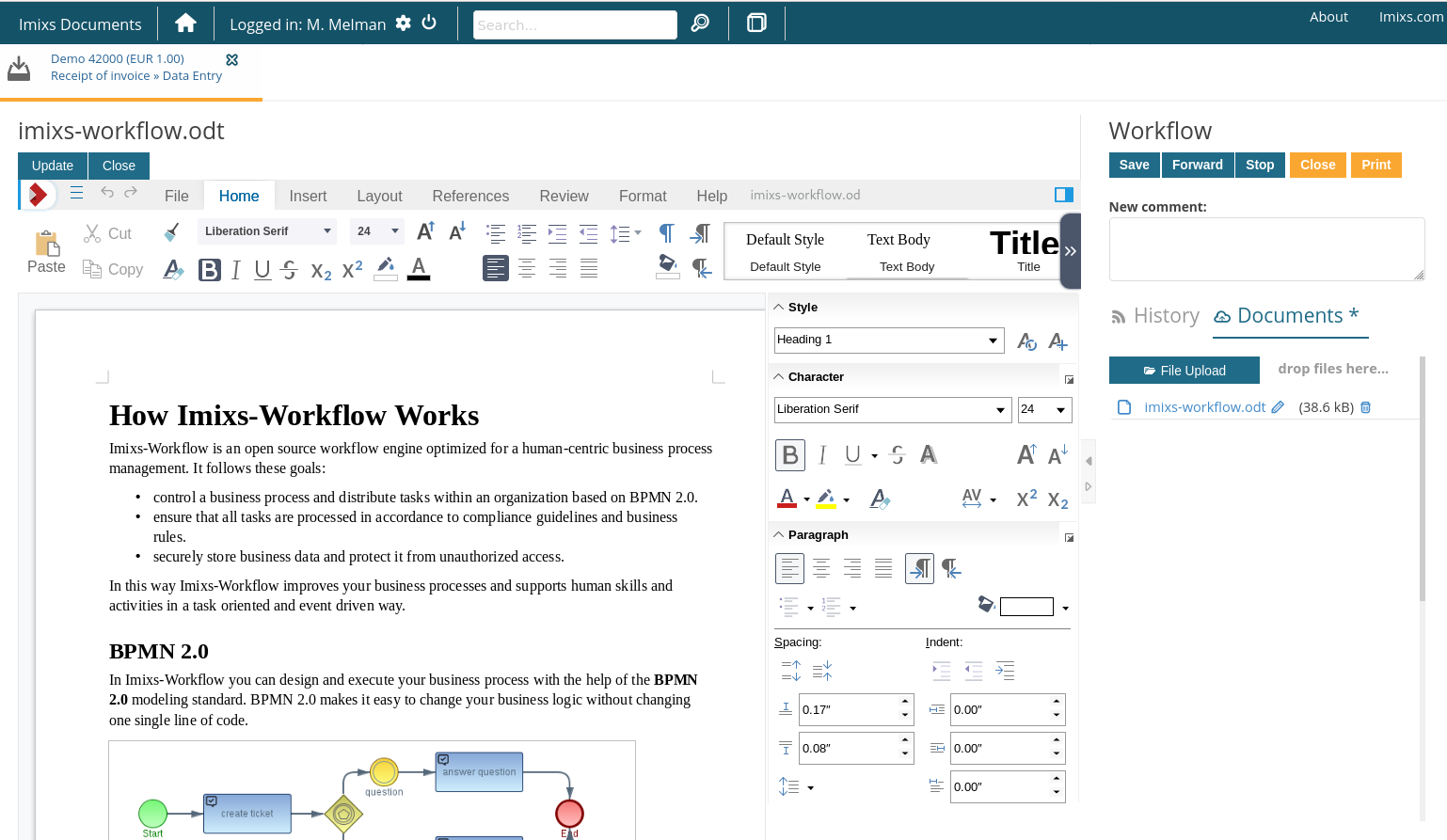
The integration can be configured by a set of environment variables. General information about the Docker Image from Collabora can be found in the Official Integration Guide.
Setup with Docker-Compose
For test environments Imixs-Office-Workflow and Collabora can be setup with Docker-Compose. The following example shows a .yaml file including both services:
version: "3.6"
services:
# PostgreSQL
db:
image: postgres:9.6.1
environment:
POSTGRES_PASSWORD: adminadmin
POSTGRES_DB: office
volumes:
- dbdata:/var/lib/postgresql/data
# Imixs-Documents
imixs-documents:
image: imixs/imixs-documents:latest
depends_on:
- db
environment:
JAVA_OPTS: "-Dnashorn.args=--no-deprecation-warning"
POSTGRES_USER: "postgres"
POSTGRES_PASSWORD: "adminadmin"
POSTGRES_CONNECTION: "jdbc:postgresql://db/office"
TZ: "Europe/Berlin"
LANG: "en_US.UTF-8"
MAILGATEWAY: "localhost"
# Collabora integration
WOPI_PUBLIC_ENDPOINT: "http://localhost:9980"
WOPI_DISCOVERY_ENDPOINT: "http://collabora:9980/hosting/discovery"
WOPI_HOST_ENDPOINT: "http://imixs-documents:8080/api/wopi/"
ports:
- "8080:8080"
- "9990:9990"
volumes:
- ./deployments:/opt/jboss/wildfly/standalone/deployments/
# Collabora
collabora:
image: collabora/code:23.05.0.5.1
container_name: collabora
expose:
- 9980
ports:
- "9980:9980"
environment:
- username=admin
- password=adminadmin
- extra_params=--o:ssl.enable=false
- aliasgroup1=http://app:8080:443
Note: In this example the SSL configuration is disabled. You can also setup a Reverse Proxy configuration if you run in container environments like Kubernetes. You can find more details about the configuration in the official Integration Guide.
WOPI Parameters
To integrate LibreOffice Online into Imixs-Documents the following Environment Variables need to be set to configure the WOPI integration:
| Variable | Description | Example |
|---|---|---|
| WOPI_PUBLIC_ENDPOINT | Public access endpoint for the LibreOffice Online Suite. | http://libreoffice-app:9980 |
| WOPI_DISCOVERY_ENDPOINT | Public WOPI discovery endpoint | http://libreoffice-app:9980/hosting/discovery |
| WOPI_HOST_ENDPOINT | Internal Wopi Host endpoint. This einpoint must point to the internal hostname of Imixs-Documetns | http://imixs-documents:8080/api/wopi/ |
| WOPI_FILE_EXTENSIONS | Optional comma separated list of file extensions to be supported. | .odt,.doc,.docx,.ods,.xls,.xlsx,.ppt,.pptx |
You can find the technical details about the Imixs WOPI Protocol Adapter here.
Multiple WOPI Hosts
In case you have multiple instnaces of Imixs-Office-Workflow you can define also multiple WOPI Host Aliases in Collabora.For this you can either separate your hots addresses with ‘,’ or with additional aliasgroups. See the following example defining 3 different WOPI Hosts:
collabora: image: collabora/code:23.05.0.5.1 container_name: collabora expose: - 9980 ports: - "9980:9980" environment: - username=admin - password=adminadmin - extra_params=--o:ssl.enable=false - aliasgroup1=http://app1.foo.com:8080:443,http://app2.foo.com:8080:443, - aliasgroup2=http://app1.foo.net:8080:443
