User Input Part
Imixs-Office-Workflow provides a set of custom input parts to enter usernames or select usernames from a organization unit.
The User Input
The item part userinput can be used to edit a single user name. The part provides a lookup feature for profile names
<item name="user"
type="custom"
path="userinput"
label="User:" />
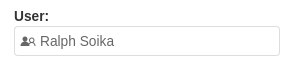
The User-List Input
Optional the User-List-Input allows to enter a list of user names. The part provides a lookup feature for profile names
<item name="userlist"
type="custom"
path="userinput"
label="User:" />
User Input by Space
The custom part userinputbyspace can be used to display a Combobox with usernames from a space. The space and the member list can be defined by the ‘options’.
[SPACE_NAME];[MEMBER_TYPE]
For example you can define to display only Managers from the Space ‘Auditoren’:
<item name="audit.auditor" required="true"
type="custom"
path="userinputbyspace"
options="Auditoren;space.manager"
label="Auditor:" />
